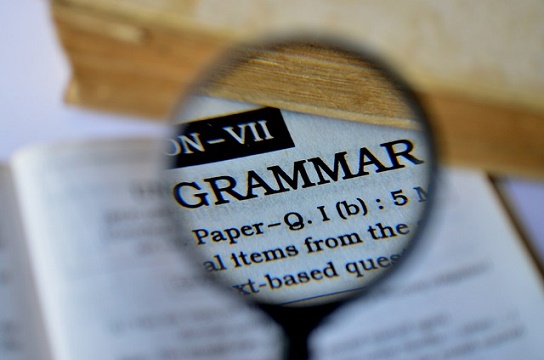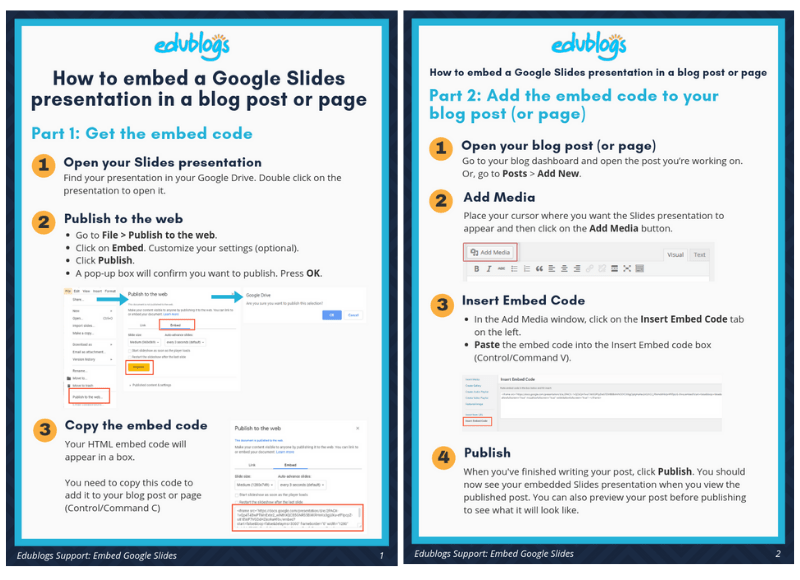Welcome To Coretan Mata
+Lyrics of the Worship songs. Put God in the First Place in Our life +
This is default featured slide 2 title
Go to Blogger edit html and find these sentences.Now replace these sentences with your own descriptions.
This is default featured slide 3 title
Go to Blogger edit html and find these sentences.Now replace these sentences with your own descriptions.
This is default featured slide 4 title
Go to Blogger edit html and find these sentences.Now replace these sentences with your own descriptions.
This is default featured slide 5 title
Go to Blogger edit html and find these sentences.Now replace these sentences with your own descriptions.
Speaking Practice
READING TEST
HOLA Sahabat Coret,
I have 10 tests for students of Elementary School, Junior High School, or beginner level in English.
The tests really easy so that you can answer correctly.
Good luck for you 😊
Toefl Practice about Passive Voice
Passive Voice is the thing or person becomes the subject of the sentence.
Formula Active to Passive Voice:
Active Voice: S + V + O
Passive Voice: O + V + S
For example:
Active voice: She prepares dinner.
In active voice 'she' as subject (S), 'prepares' as verb (V), and 'Dinner' as Object (O)
Passive, we can turn around the O from back into the front of sentence.
Passive voice: The dinner is prepared by her.
'The dinner' as subject (S), 'is prepared' as Verb (V), and 'by her' as object (O)
Upload Power Point into Blog
Power Point
Power point is one of the microsoft office that make people easy to show and explain what we want to discuss. Power Point used to presentation program.
How to Make Presentation in Power Point
1. Open Microsoft Power Point
2. Write the text in power point in each slides
3. If you want to make your presentation become interesting, make the animation on your presentation.
4. I give you one example to make animation on your program. In the first slide is the title of presentation. Block the title. Choose and click animation that you like. If you choose, the title will move.
5. Click Symbol and choose arrow. Type the word of “Next”. After that, right click in the mouse or cursor on the symbol and choose hyperlink. In hyperlink choose slide 2. Then, click OK. If you want to see it, click fullshow in the right below on your position. Try and see the presentation that you make.
6. The last, save your presentation after you have created the animation on all slide with ctrl+S
How to Upload Presentation in Power Point into blog
1. Open Google Drive
2. Choose New and click google slide
3. Click file and publish into website
4. Copy the link
5. Open your blog account
6. Open new file, choose HTML, and paste the link
7. Then, publish and do not forget to type the title on your blog
I have another way from another source too. You can click the link or see the picture so that you can more understand. Or you can find another way that you think easy in the internet. Do not worry because we live in digital era. :)
How to Make Google Form into Blog
GOOGLE FORM
Google form is a free tool that you can create surveys or questionnaires for others to complete. If people do research, people usually use google forms to make easily because there are questions and answers options and also people do not have to go anywhere because these things are done online.
How To Make Google Form
1. Open google drive
2. Choose Google Form on the top left side of your position
3. Fill the questions and answers based on your research
4. Set the setting as you like
5. Choose ‘send’ on the top right of your position if you want to send the link to blog or media social.
Note: If you make a google form in google drive, it will be automatically saved. So, my advice to readers, don't create a google form on the website due to make on the google drive more easy.
HOW TO UPLOAD GOOGLE FORM into BLOG
1. Copy link google form on the top left side “send” of your position in the google drive
2. Open blogspot.com and login into your blog account
3. Click new upload in your blog account
4. Choose HTML and then paste the link
5. Do not forget to type your title
6. then, click published
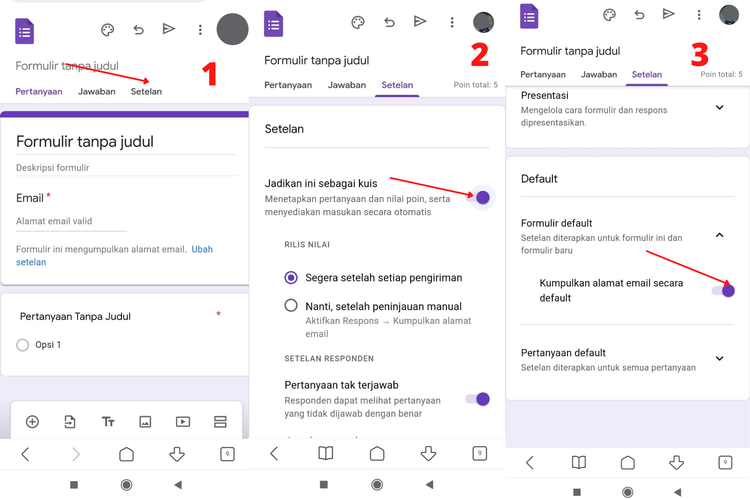
Speech Text of Google Game
Speech of Google Game is a famous game which is often played among Indonesia artists, singers and Korea idols in these days. Usually, they use the lyrics of the song then guess the title of the song. This game uses voice or sound from google. Because of they often play this game using song lyrics, I try to use the game to the class by inserting words or sentences to improve students' listening, vocabulary, and pronunciation. In this video, I chose six people from the second semester in English Education Study Program at PGRI Silampari University Lubuk Linggau. They are Dhiva, Ika, Lilis, Gisel, Nafha, and Fisya as the students. Also, thanks to Frizqy who took this video.