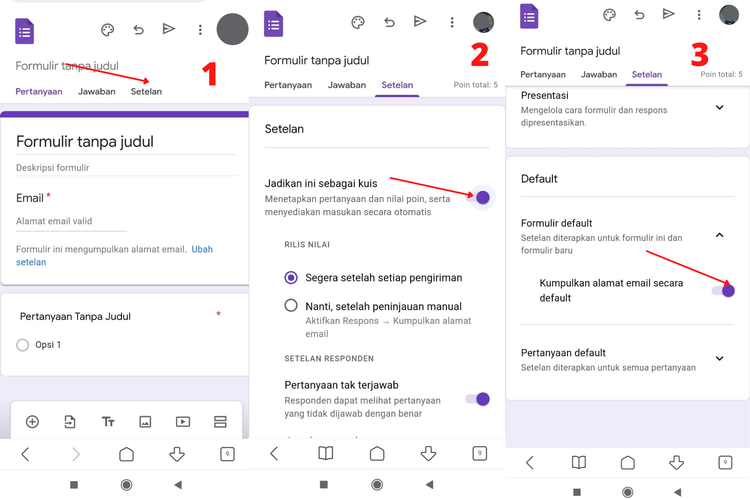GOOGLE FORM
Google form is a free tool that you can create surveys or questionnaires for others to complete. If people do research, people usually use google forms to make easily because there are questions and answers options and also people do not have to go anywhere because these things are done online.
How To Make Google Form
1. Open google drive
2. Choose Google Form on the top left side of your position
3. Fill the questions and answers based on your research
4. Set the setting as you like
5. Choose ‘send’ on the top right of your position if you want to send the link to blog or media social.
Note: If you make a google form in google drive, it will be automatically saved. So, my advice to readers, don't create a google form on the website due to make on the google drive more easy.
HOW TO UPLOAD GOOGLE FORM into BLOG
1. Copy link google form on the top left side “send” of your position in the google drive
2. Open blogspot.com and login into your blog account
3. Click new upload in your blog account
4. Choose HTML and then paste the link
5. Do not forget to type your title
6. then, click published