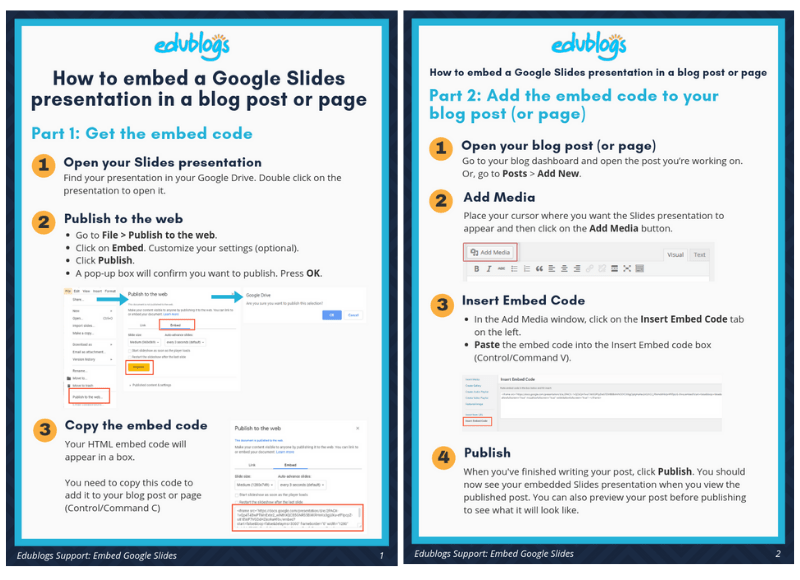Power Point
Power point is one of the microsoft office that make people easy to show and explain what we want to discuss. Power Point used to presentation program.
How to Make Presentation in Power Point
1. Open Microsoft Power Point
2. Write the text in power point in each slides
3. If you want to make your presentation become interesting, make the animation on your presentation.
4. I give you one example to make animation on your program. In the first slide is the title of presentation. Block the title. Choose and click animation that you like. If you choose, the title will move.
5. Click Symbol and choose arrow. Type the word of “Next”. After that, right click in the mouse or cursor on the symbol and choose hyperlink. In hyperlink choose slide 2. Then, click OK. If you want to see it, click fullshow in the right below on your position. Try and see the presentation that you make.
6. The last, save your presentation after you have created the animation on all slide with ctrl+S
How to Upload Presentation in Power Point into blog
1. Open Google Drive
2. Choose New and click google slide
3. Click file and publish into website
4. Copy the link
5. Open your blog account
6. Open new file, choose HTML, and paste the link
7. Then, publish and do not forget to type the title on your blog
I have another way from another source too. You can click the link or see the picture so that you can more understand. Or you can find another way that you think easy in the internet. Do not worry because we live in digital era. :)